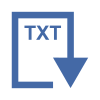This utility can be used to upload new firmware to our devices. For more information, consult the user manual of the respective device.
Usage: FlashLoader COMNumber [CodeFileName] [switches]
switch: { -option, /option }
options:
V, v: verify only, R, r: do not reset the target
S, s: do not start the flash loader
M, m: wait for the initialization message from the target
I, i: do not initialize the target
R, r: do not reset the target after program/verify
F, f: force reset the target, must not be used w/ CodeFileName
L, l: allow to overwrite the FLASH loader
N, n: allow to overwrite the Info memory
$ rate: set the baud rate to the specified value, default = 230400 baud
D, d: debug mode, D: additional I/O debug into Debug.txt
Program CodeFileName via COM1 into a device with a fixed data rate:
FlashLoader 1 CodeFileName
Program CodeFileName via COM2 into a device with a variable data rate:
FlashLoader 2 CodeFileName -$
Program CodeFileName via COM3 and set the variable data rate to 115200 baud:
FlashLoader 3 CodeFileName -$115200
Verify CodeFileName via COM4:
FlashLoader 4 CodeFileName -v
Program CodeFileName via COM5 if the flash loader utility is already active:
FlashLoader 5 CodeFileName -i
Program CodeFileName via COM6 if the flash loader utility was activated manually:
FlashLoader 6 CodeFileName -s
Reset the target via COM7:
FlashLoader 7 -f
Reset the target via COM8 if the flash loader utility remained active:
FlashLoader 8 -f -i